|
|
PRODUCT LIST
- Remote Cloud Card for UPS Management:
NetAgentW

- SNMP Card for UPS:
NetAgentA
 |
NetAgent9
|
NetAgent Mini
|
NetAgent9
|
NetAgent Mini
- UPS Remote Control & Management Software:
UPSilon Series
|
RUPS Series
- Remote Power Control:
MSNswitch
|
NetSwitch Master
- Network Device & Others:
NetFeeler II
|
NetProbe 2
|
NET101
For further details or specific questions, please send an email to our
Sales Personnel
or fax in your
request to +886-2-8792-2066. We will revert to you as soon as
possible.

|
 NetAgentW :- Remote Cloud Card for UPS Management NetAgentW :- Remote Cloud Card for UPS Management |

|
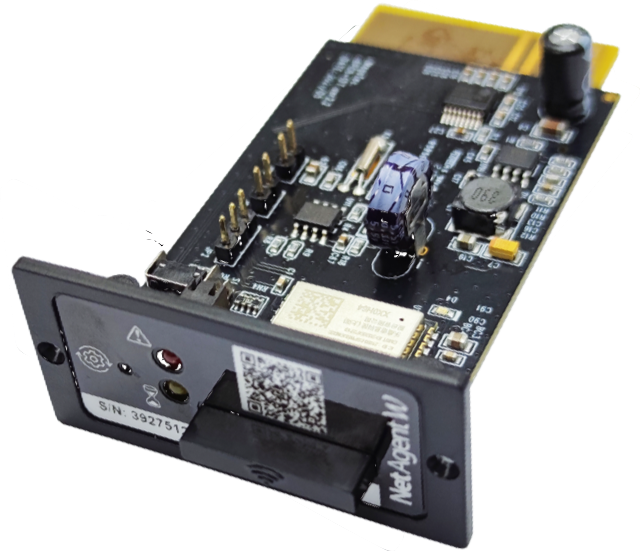 |
 |
|
Internal card
(Model: DW811)
|
1-port internal card
(Model: DW812)
|
|
Features:
- Simple setup and use
- WiFi Connection
- Clear interface to view instant status
- Real-time alert and notification
- Logs for troubleshooting
- Multi-languages supported
- Secure Web and APP portal to access and monitor UPS from any Internet connected device
- Shutdown remote server without any software installation
- Firmware upgradable
|
Download brochure:
NetAgentW.jpg
Download QIG:
[Follow this link]
For more information about NetAgentW product please
e-mail us
.
|
|
Back to Top
|

|
 NetAgentA :- SNMP Card for UPS NetAgentA :- SNMP Card for UPS |

|
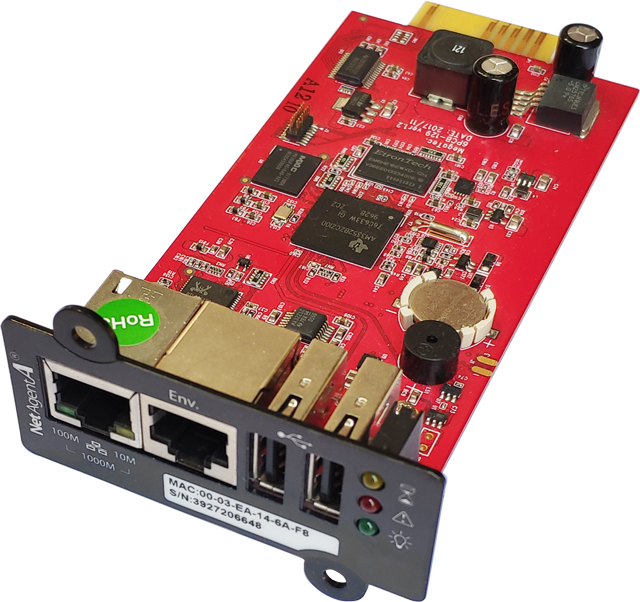 |
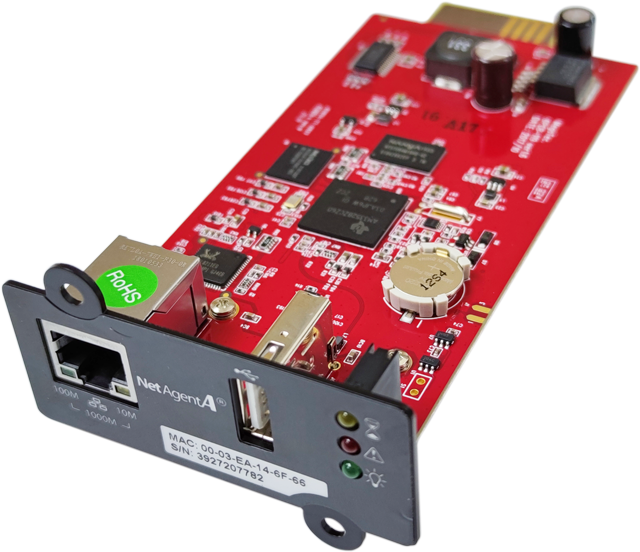 |
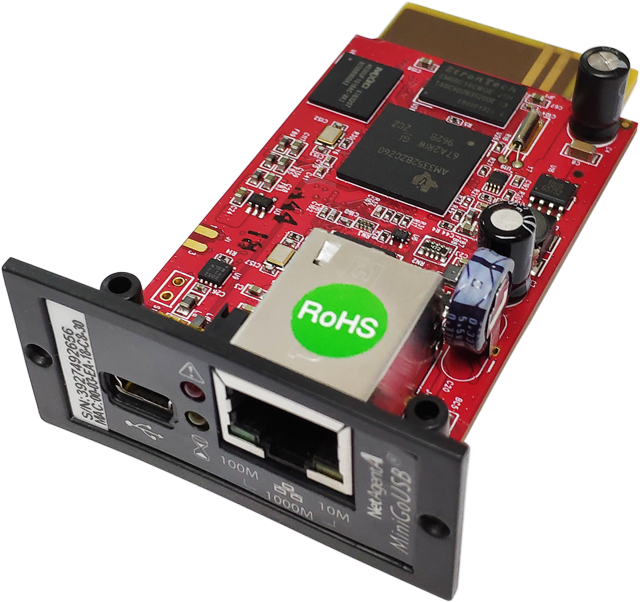 |
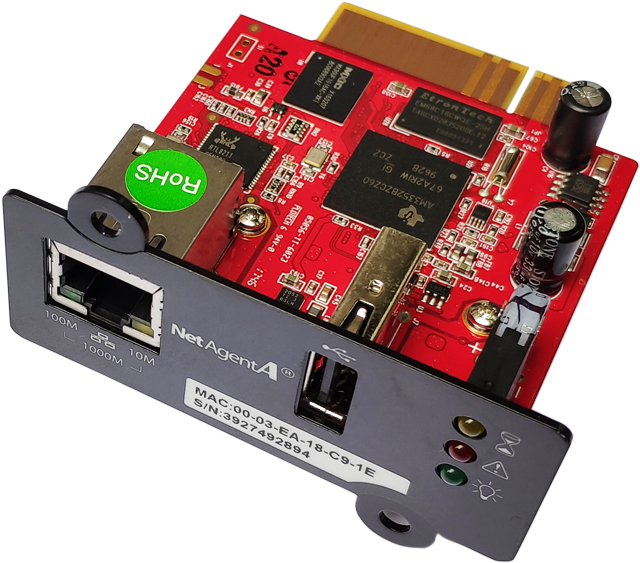 |
|
Internal w/2 USB
(Model: BA506)
|
Internal w/USB card
(Model: CA506)
|
Internal w/mini USB card
(Model:DA806)
|
Internal w/USB card
(Model:DA807)
|
|
Features:
- LAN Interface 10M/100M/1000M
- Support RADIUS ; LDAP ; BACnet ; Syslog
- USB port to support WiFi dongle ; GPRS modem; Relay card ; EMD sensor
- Notification by email; SMS ; SNMP Trap ; Skype ; WeChat
- Scheduling remote shutdown
- Support Modbus on TCP/ Modbus on RS485
- SNMPView Lite supported, monitor up to 9 UPS simultaneously on webpage
- Firmware upgrade via software or FTP or web
- Multi-Languages supported
|
NetAgentA: Network Diagram:
Download specification:
[Follow this link]
For more information about NetAgentA product please
e-mail us
.
|
|
Back to Top
|

|
NetAgent9 :- SNMP Card for UPS |

|
 |
 |
 |
|
1-port internal card
(Model: DY801)
|
1-port internal card
(Model: CY504)
|
1-port external
(Model:CY503)
|
|
Features:
- Comprehensive UPS management with flexible configuration via Web
Browser, NMS, Telnet or SNMP.
- Support advance encryption: HTTPS, SSL, SSH, SNMPv3
- Centralized authentication by Radius
- Event notification via E-mail, SMS or Trap
- Support
NetFeeler
II
(environment monitoring) with temperature, humidity, water presence,
smoke and door/window sensors
- Support USB Wifi 802.11b/g, USB flash disk / external USB HDD,
compatible USB camera & more...
|
- Support UPS MIB, RFC1628, PPC MIB
- Support GPRS modem
- Multi-language user interface
- Real-time UPS monitoring
- Schedule periodic UPS self-test
- Record event / data log
- Graceful mult-server shutdown
- Battery test log, and more...
|

|
NetAgent9: Network Diagram:
NetAgent9 supports the following UPS protocols;
- MegaTec Single Phase
- MegaTec Three Phase
- PhoenixTec
- SEC 2400 / 9600
|
- SEC Three Phase
- Smart APC
- Powerware 9110
- Emerson
|
Download brochure:
NetAgent9_pg1.jpg
|
NetAgent9_pg2.jpg
For more information about NetAgent9 product please
e-mail us
.
|
|
Back to Top
|

|
NetAgent Mini:- SNMP Card for UPS |

|
|
 |
 |

|
 |
 |
|
External w/LCD
(Model No. DY532)
|
External
(Model No. DY522)
|
Internal
(Model No. DY520)
|
Web interface
|
Network Diagram
|
|
Overview:
NetAgent Mini is an ultra-compact, light
and fast tool to remotely monitor and manage any UPS system. It
can work with any SNMP compatible NMS, perform multi-servers shutdown
with ClientMate (Freeware for Windows, Linux and FreeBSD OS),
auto-send notifications, display real-time input-output status,
battery status, current UPS temperature and much more. NetAgent
Mini supports multiple language and is setup for web-based auto
language detection.
Download brochure:
NetAgent9_pg1.jpg
|
NetAgent9_pg2.jpg
Download user manual:
[Follow this link]
|
|
Back to Top
|

|
UPSilon Series :- Software to Monitor and Control
RS232 Smart UPS |

|
 Overview: Overview:
The UPSilon series allows monitoring and
control of RS232 UPS running on either Windows & Novell NetWare (with
UPSilon2000) or Unix (with UPSilon for Unix) operating system.
UPSilon displays the status of UPS (e.g. voltage, frequency, load and
etc.) digitally and graphically. The UPSilon2000 for Windows
will auto detect the OS current language and is available in the
following language (more added progressively).
Download product brochure:
Front
/
Back
|

|
RUPS Series :- Software to Monitor and Control
Contact Closure DB9 UPS |

|
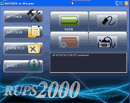 Overview: Overview:
The RUPS series is a software to monitor
and control DB9 UPS running on either Windows & Novell NetWare (with
RUPS2000) or Unix (with RUPS for Unix / Plus) operating system.
RUPS gives you total control over your UPS and OS by allowing
real-time remote monitoring of UPS, perform graceful shutdown when AC
fails, auto-save opened files, auto send notifications to pager or
email and etc. The RUPS2000 for Windows will auto detect the OS
current language and is available in many languages (more added
progressively)
Download product brochure:
Front
/
Back
|

|
MSNswitch :- Auto Power-cycle
Outlet when Internet Connection is Lost! |

|

North American socket
(Type B, NEMA 5-15R)
Model: UIS-522B

British socket
(Type G, BS1383)
Model: UIS-523G

Schuko socket
(Type F, CEE 7/4)
Model: UIS-523F

French socket
(Type E, CEE 7/6)
Model: UIS-523E

Swiss socket
(Type J, SEV 1011)
Model: UIS-523J

Denmark socket
(Type K, 107-2-D1)
Model: UIS-523K

Australian socket
(Type I, AS/NZS3112, CCC)
Model: UIS-522i
|
|
Overview:
MSNswitch is designed to automatically power-cycle its outlet
when either; a) the internet connectivity is lost, or b) the network
device crashes. It acts like a watch-dog, making sure that the
network device monitored is responding.
It is useful for auto-resetting router / modem to regain
connectivity. Technician can also use MSNswitch to remotely turn On
/ Off / Reset power. MSNswitch is an functional addition
for system integrators, internet service providers, VoIP / ITP providers, or simply for
xDSL users with IP phone / IP camera / personal web server.
Features:
- One press protect, no internet setup required.
- Functional out of the box!
- Maintain a continuous internet connection by resetting power to
outlets when internet freezes
- Control outlets using either; browser or Google Talk (Hangout)
- Option to PING LAN IP or WAN IP
- Easy to locate in LAN using hostname, just type
http://MSNswitch
- Schedule ON / OFF, by day / by time.
- Perform sequential power ON / OFF
- Free Domain Name service
- Sends e-mail notifications
MSNswitch Network Setup:
MSNswitch is primarily designed to for monitoring router
responsiveness. The setup is a simple 1-2-3 process of;
1. Connect the
Router Power input and the LAN cable to MSNswitch.
2. Check internet LED is blinking to show that internet is
accessible.
3. Press 'UIS On/Off', and MSNswitch does the monitoring!
No need to install software or go thru setup wizards!
MSNswitch will constantly make a check on a number of sites and should
the network connection be lost or overloaded resulting in
severe lag. MSNswitch will automatically reset the outlet, thereby resetting the
Router and Modem (if connected).
For more settings and features, user can log into MSNswitch
comprehensive web user interface ("UI"). In LAN, simply
type
the product name http://MSNswitch.
There is no need to know MSNswitch LAN IP!
From the UI, user can;
- Configure the PING sites, the outlet reset interval, how the two
outlet resets and more.
- Configure the network settings for remote access.
- Configure e-mail notification
- Set account login and passwords for Administrator or Viewer
- Configure Google Talk function
- Schedule power On / Off / Reset
- save settings and change language.
Visit MSNswitch website at
http://www.MSNswitch.com
|
|
Back to Top
|

|
NetSwitch Master :- The Solution to Remote Power Management |

|
|

Front: NetSwitch Master
|

Back: 8x NEMA 5-15R socket
|
|

Front: NetSwitch
|

Back: 8x IEC320R sockets
|
|
Overview:
NetSwitch Master is a
remote power management device. It is integrated with NetAgent9
platform to provide
a sensible solution to manage your power needs. This power
nerve centre allows you to power on/off/reset your electrical devices
either through a network connection, hardware button to each outlet
or by telephone.
 It has an easy to use web interface
with online help and support many languages.
Each outlet can have an independent schedule and
they can perform systematic shut-down or power-ups.
This save
administrator time, money and prevent
overloading the mains.
Customized TRAPs and email alerts can
be sent based
on predefined criteria. It has an easy to use web interface
with online help and support many languages.
Each outlet can have an independent schedule and
they can perform systematic shut-down or power-ups.
This save
administrator time, money and prevent
overloading the mains.
Customized TRAPs and email alerts can
be sent based
on predefined criteria.
When connected to a compatible
UPS, NetSwitch Master can be used
to remotely manage and control the UPS. It can also be setup
to automatically turn on/off when UPS event occurs
(eg. when power fail, battery low, etc..).
Connect NetFeeler II and the outlets can be configured to
turn on/off when event is triggered.
Connect other RF sensors like smoke,
gas, PIR, door and window to
provide additional control.
Each NetSwitch
Master can control power to 8 electrical devices.
Up to 16 units can be daisy chained to
provide control over 128 devices. Each such configuration will
have one NetSwitch Master unit
and 15 NetSwitch (slave)
units.
 Features: Features:
-
Turn on/off/reset
any or all NetSwitch outlets via network GUI, phone
or manually on-site.
-
Equipped
with master switch and protected by circuit breaker.
-
Daisy-chain
16units to control a total of 128 outlets.
-
Set
sequential or scheduled power on/off/reset to each
outlet
-
Support all functions available in
NetAgent9
-
Connect
compatible UPS for real-time remote monitoring,
management & control. Perform UPS self-tests.
-
Add on
NetFeeler II to monitor temperature, humidity, water
presence, smoke, PIR, security and other RF sensors.
-
Turn on/off
outlet when a UPS or NetFeeler II event occurs or
resolved.
-
Perform
safe shutdown to allow software time to save & exit.
|
-
Perform
sequential or safe reboot to avoid overloading
mains.
-
Event
notification via e-mail, SMS or trap.
-
Support
multi-user management, event logs and data log
downloads.
-
Add IP
address mask to prevent unauthorised access to GUI.
-
Support UBS
Wifi 802.11 b/g and USB flash disk.
-
Centralized
authentication by Radius.
-
Support
advance encryption: HTTPS, SSL, SSH, SNMPv3.
-
Perform
multiple PC shutdown using ClientMate when AC fails
or battery is low.
-
Available
in 115VAC (15A max output) and 230VAC
(7A max output)
|
Network
Diagram:
Download brochure:
Introduction
/
Specification
sheet
For more information about NetSwitch please
e-mail us
.
|
|
Back to Top
|

|
NetFeeler II :- Environment Sensor |

|
|

|

|

|
 |
|
|
NetFeeler II |
Description
|
NetFeeler II with NetAgent II or NetAgent9
|
NetFeeler II with NetSwitch Master
|
|
|
Overview:
NetFeeler II is designed as an add-on device for either; NetAgent II (3
port model), NetAgent9 (3 port model), NetSwitch Master or iCAMView PRO. It can also be used directly with a PC (Protocol
provided. User to program own interface).
When a NetFeeler II is added, the respective device is then able to:
- buzz when a RF sensor is triggered.
- send an e-mail notification when an event occurs via the
respective device
- allow monitoring of environment change via a browser
- Set data update intervals
- Support SNMP and sending of TRAP
- Support multiple server shutdown for Windows & Linux Operating
Systems when trash-hold is reached.
Features:
- Ability to detect
changes in temperature, humidity and detects the presence of water
- built-in radio frequency (RF) receiver for use with compatible
sensors (sold separately)
- Support up to 7 uniquely ID'd RF door/window sensors
- Support smoke (photoelectric / ionization) and gas sensors
- Support passive infrared ("PIR") sensors for motion detection
- Support glass-break sensor
Specifications:
| Temperature |
| Detection Range: |
-40°C to +70°C
|
| Accuracy: |
±3.0°C
|
| Response Time |
10 seconds in moving air
|
| Humidity |
| Detection Range: |
0 to 100% relative humidity
non-condensing |
| Accuracy |
±3% relative humidity |
| Response Time |
10 seconds in moving air |
| Temperature range |
-40°C to
75°C |
| Wireless
Specification |
| Wireless Transmission Range |
30 Meters with clear
Line-of-Sight |
| Frequency |
315Mhz |
 NetFeeler
II (ME-PK-621C) has replaced NetFeeler Mini (ME-PK-621C2) and
NetFeeler Lite. NetFeeler
II (ME-PK-621C) has replaced NetFeeler Mini (ME-PK-621C2) and
NetFeeler Lite.
Download brochure:
NetFeelerLite.edm.06.jpg
Download user manual:
NetFeeler2_ENv10_9722.pdf
|
|
Back to Top
|

|
NetProbe 2 :- Web-Based 8 Channel Sensor Collector |

|
|

NetProbe 2
(Model No.: NP02)
|

Current Status
|

Signal Detection Range
|

Data Log
|

Network Diagram
|
|
NetProbe 2 is a sensor which can
collect data from up to 8 channels of DC analog inputs or 4 channels
of dry contact inputs. It supports PDA, GPRS, WAP and various
TCP/IP protocols such as SNMP, SMTP, PPPoE, DDNS, SNTP, BootP, DHCP
and the like. With this product, the user can remotely monitor,
control these devices, check temperature, humidity and sent trap
notification over the internet.
Download brochure:
800x600
Download user manual:
[Follow this link]
|
|
Back to Top
|

|
NET101 :- RS232/422/485
to Ethernet Converter |

|
|

NET101
(Model No.:NC01)
|

Master Setup
|

ModBus
|

Single
|

Dual Connection
|
|
NET101 allow serial devices (such as card
reader, barcode reader, testing machine, CNC, PLC, data collectors,
PBX machine, UPS and the like) to be connected to a 10/100 Base-T
Ethernet Network without having to modify the existing hardware or
software. It is able to transmit data up to 115kbps. The
RS232 / RS422 / RS 485 (Half / Full duplex) connections can be
extended to the internet by connecting two NET101 at either ends.
Download brochure:
800x600
Download user manual:
[Follow this link]
|
|
Back to Top
|
|